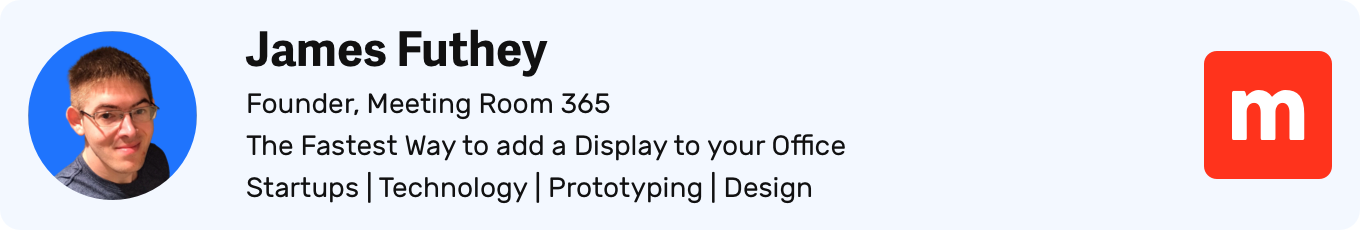Amazon may be blocking HBO Max?s release, but that doesn?t mean you have to wait! You can install it right now and watch HBO Max in minutes.
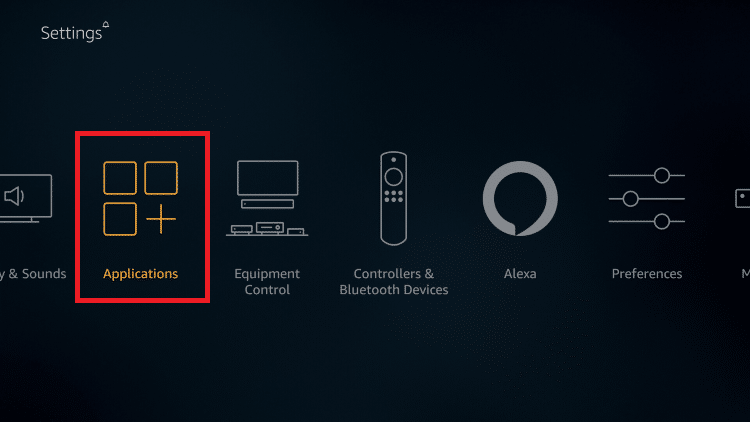
b. Select MANAGE INSTALLED APPLICATIONS
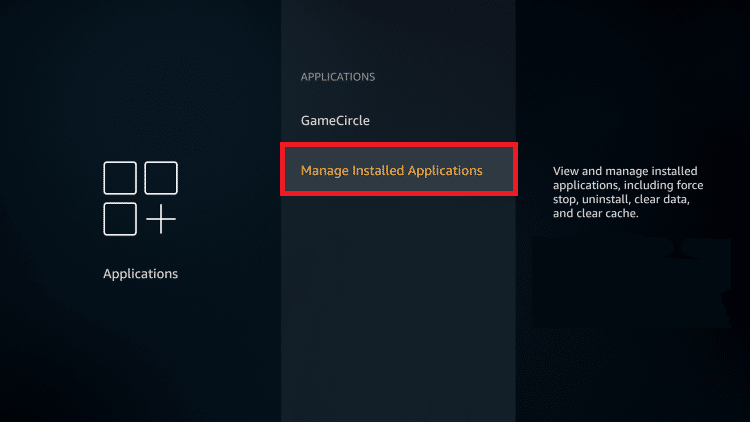
c. Select HBO Now, and then UNINSTALL
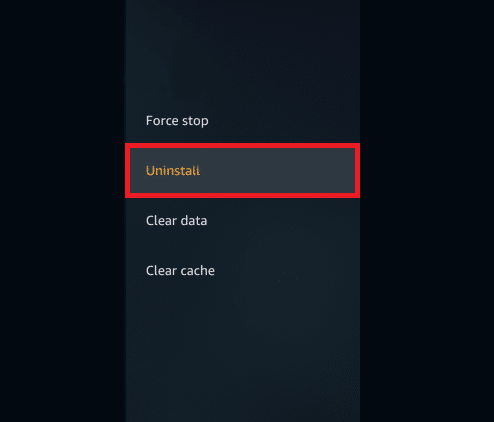
2. Enable Sideloading on your Fire TV
Next, you?ll need to enable a developer option to install unsigned APKs on your Fire TV device. Luckily, this is just a few clicks away in the settings menu.
Note: Avoid installing APKs from untrusted sources on any Android device, including your Fire TV.
a. Navigate all the way to the right to SETTINGS on your Fire TV, then select APPLICATIONS
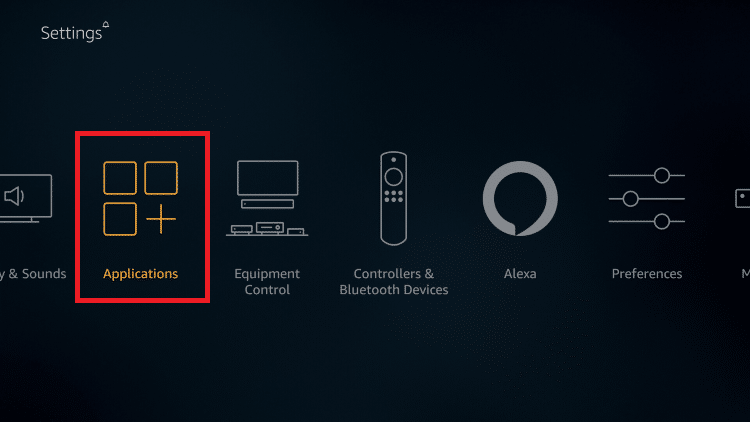
b. Select MY FIRE TV
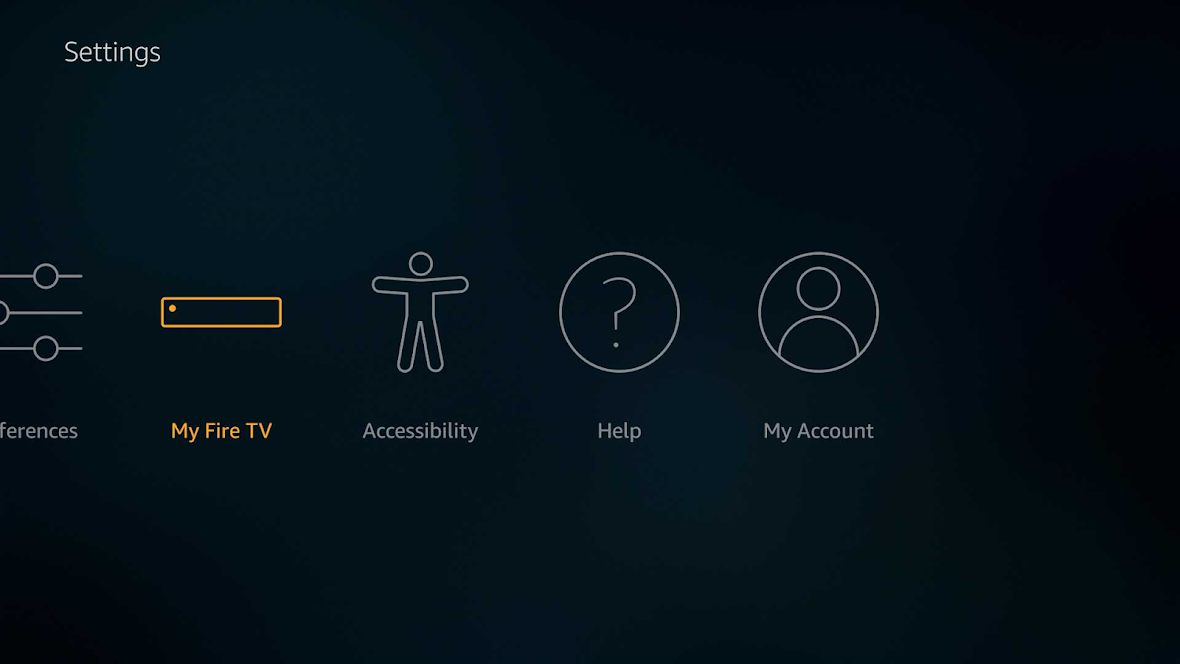
c. Select DEVELOPER OPTIONS
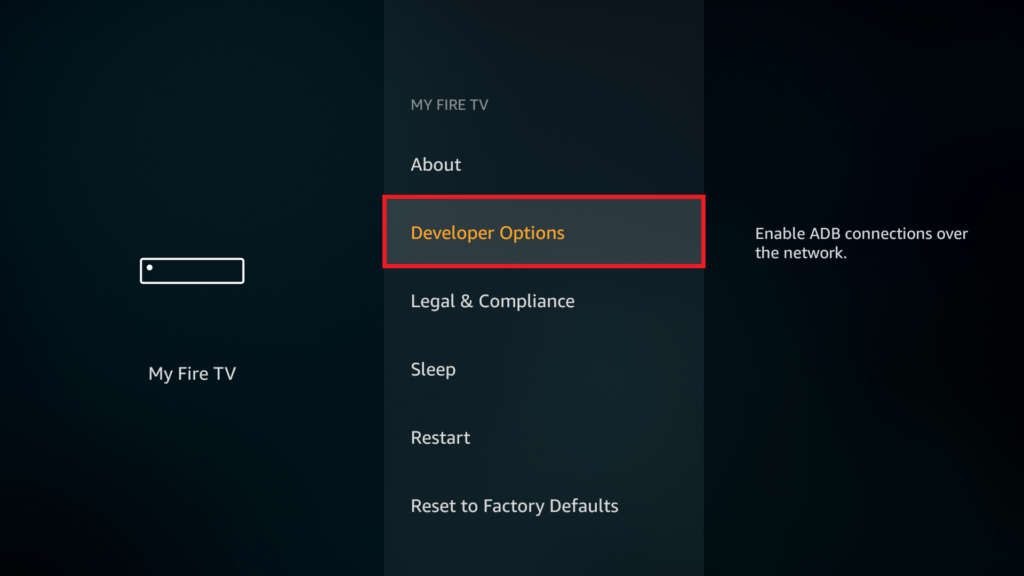
d. Toggle APPS FROM UNSIGNED SOURCES to ON
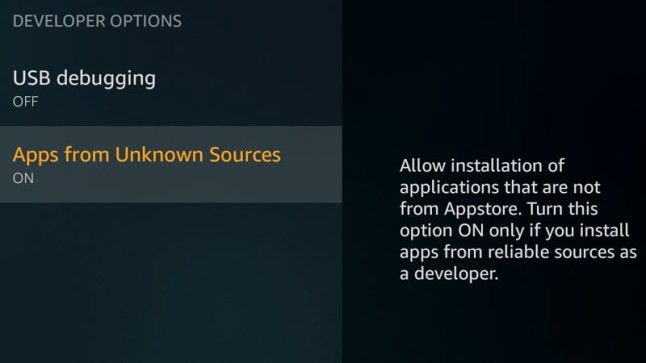
3. Install the Downloader App
From your Fire TV, you can install the downloader app by searching for it, or asking Alexa to ?Install the Downloader app?.
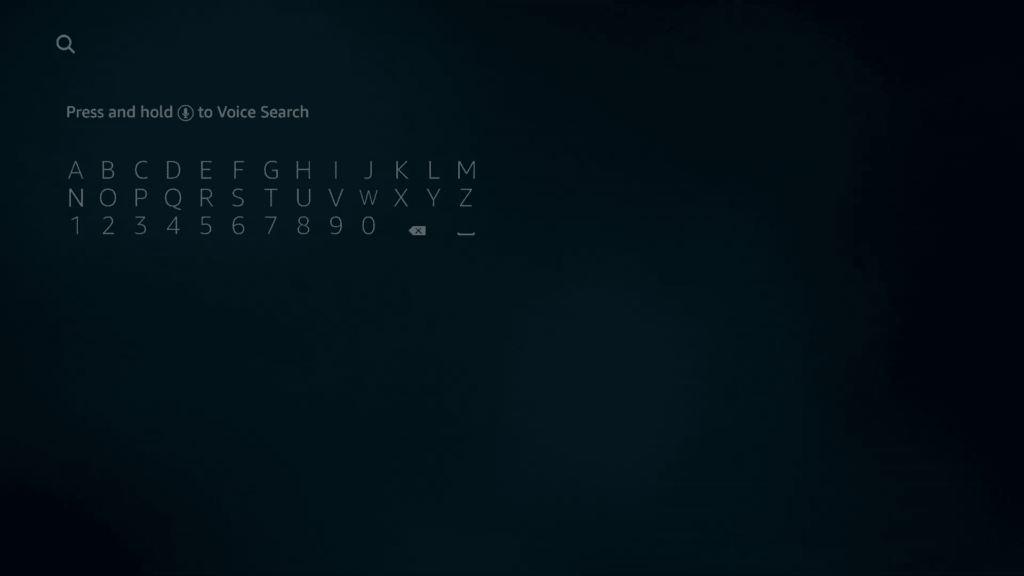
This is what it looks like on the Amazon app store:
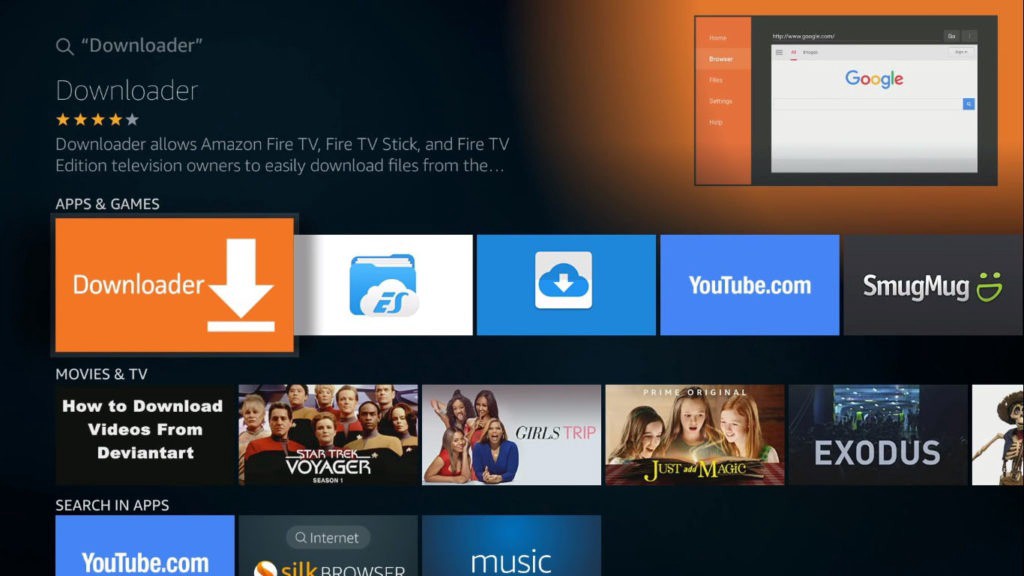
You will be prompted to Allow Downloader to Access photos, media, and files on your device. You will need to allow access to continue.
4. Download the HBO Max App for Android TV
Next, you can download the HBO Max app for Android TV to your device.
I?ve set up a short URL for you to enter into the downloader app to get the HBO Max APK directly from ApkMirror. Just type: http://maxfire.xyz
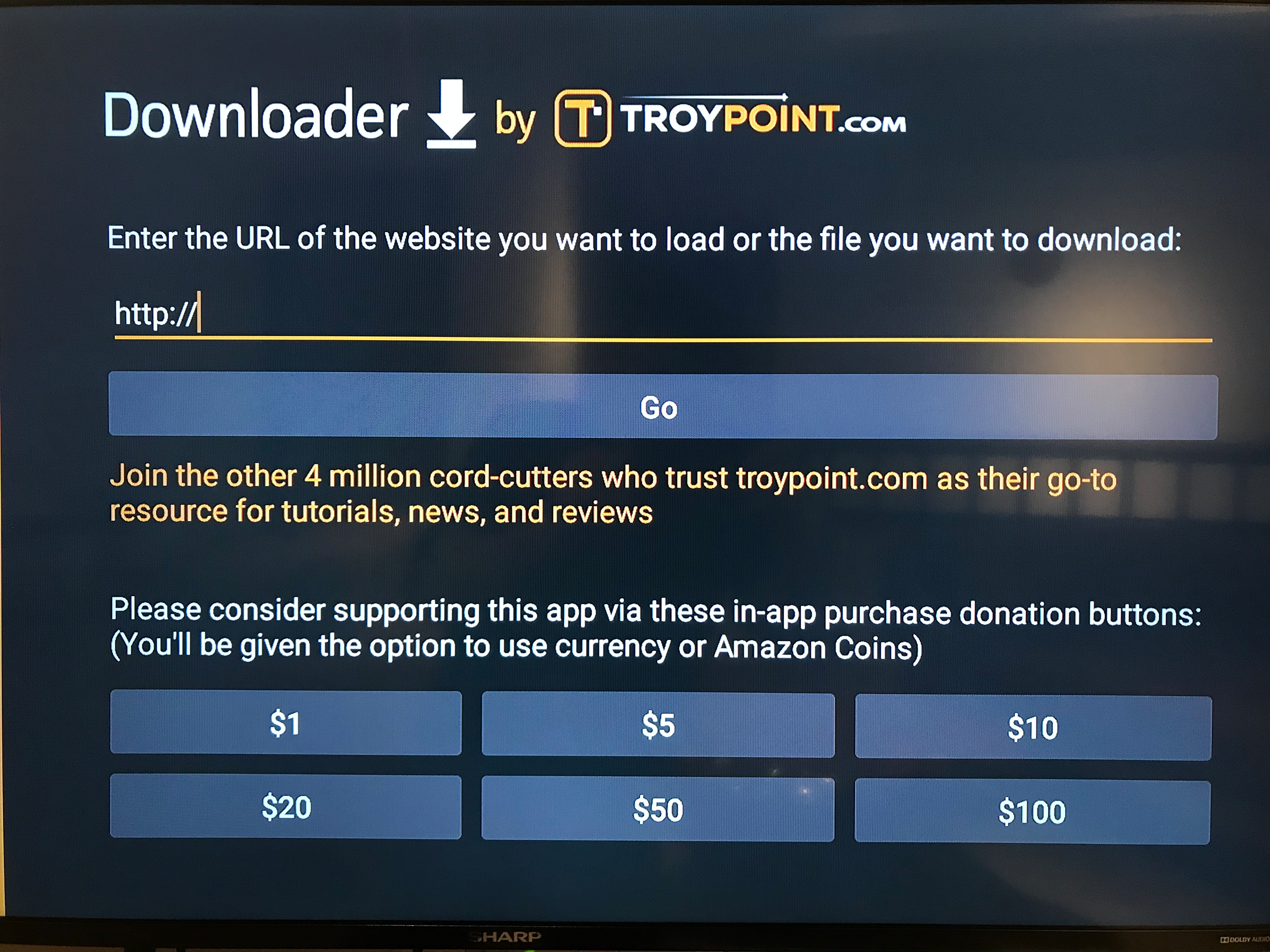
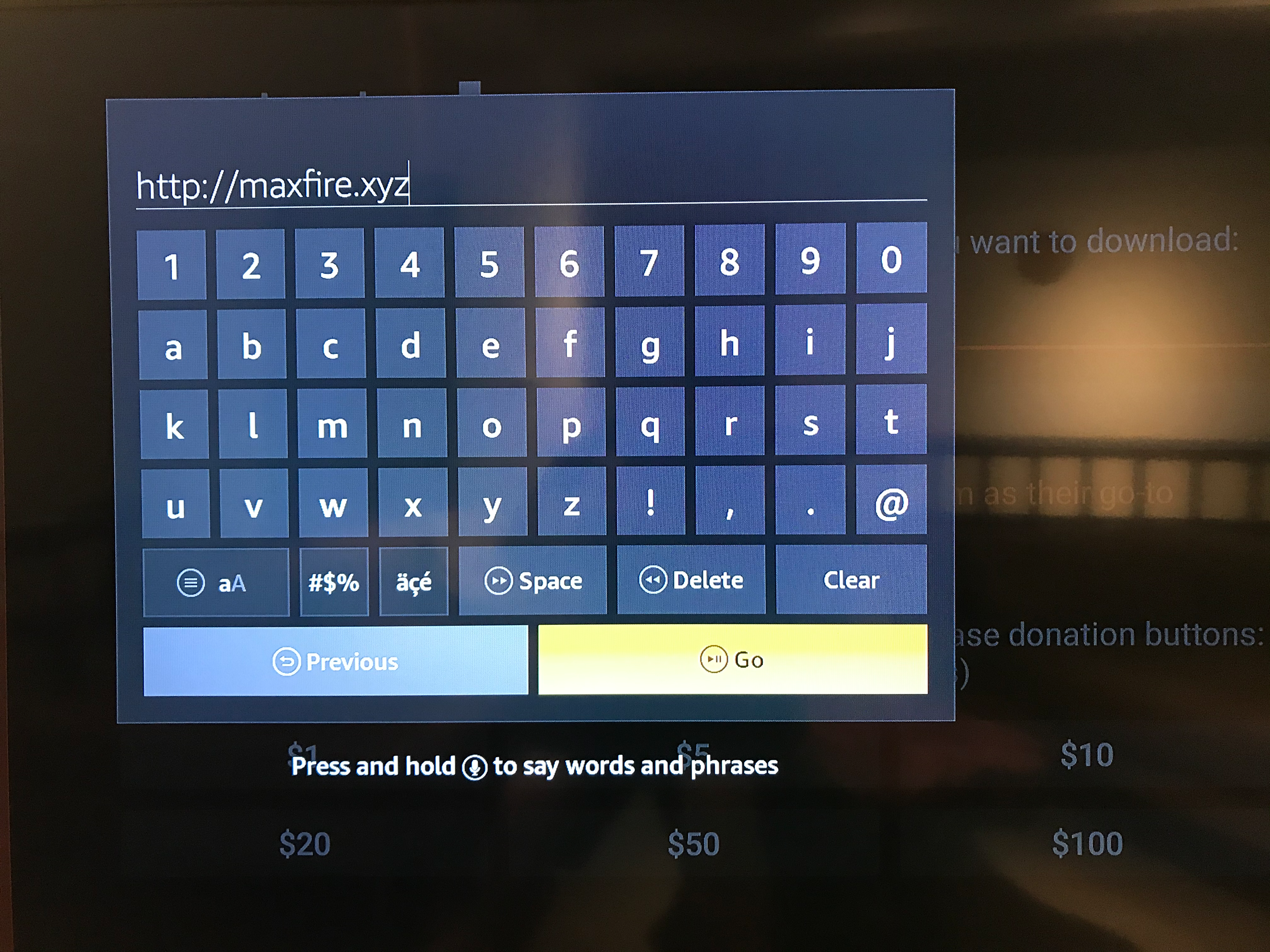
When the page loads, click DOWNLOAD APK.
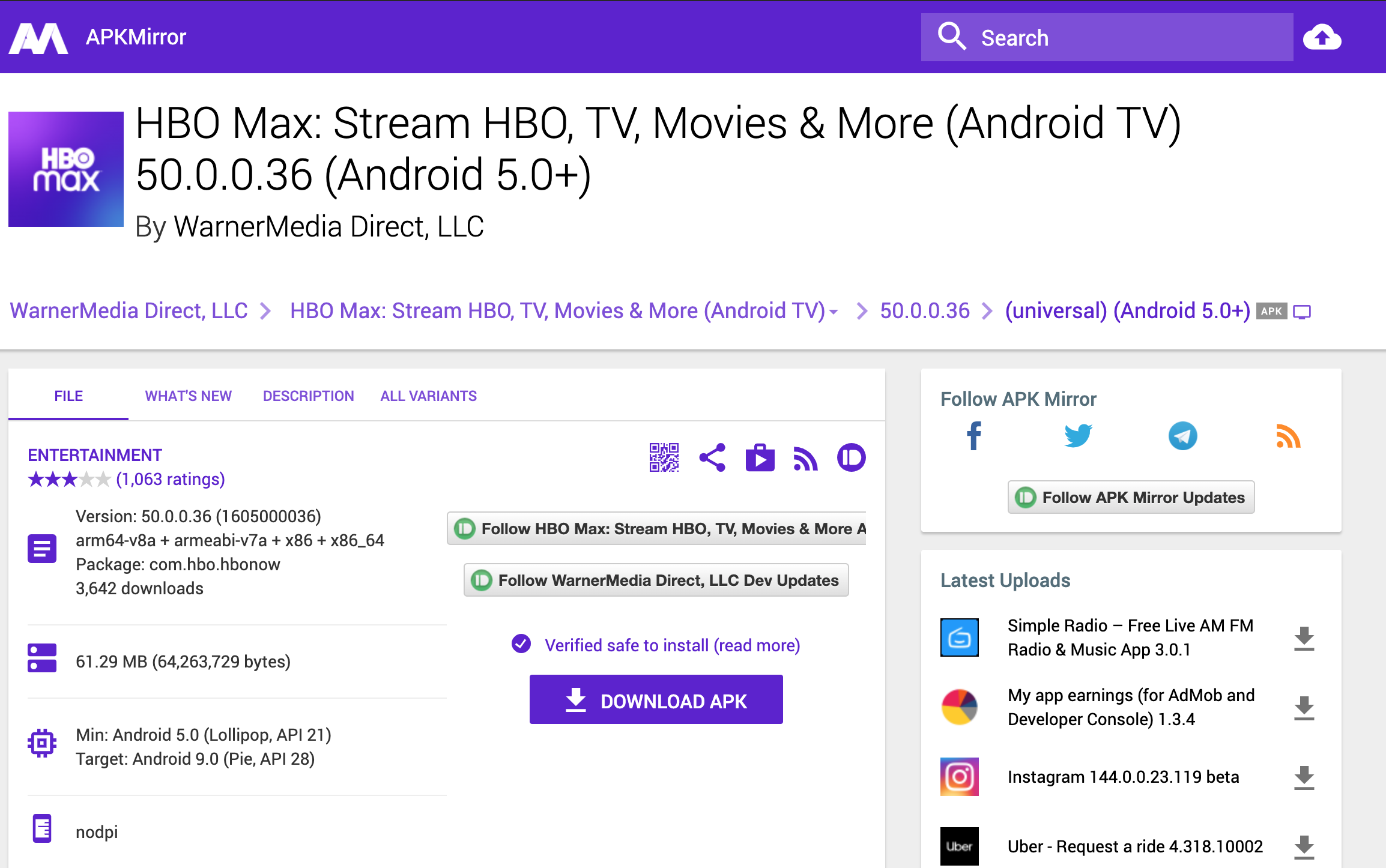
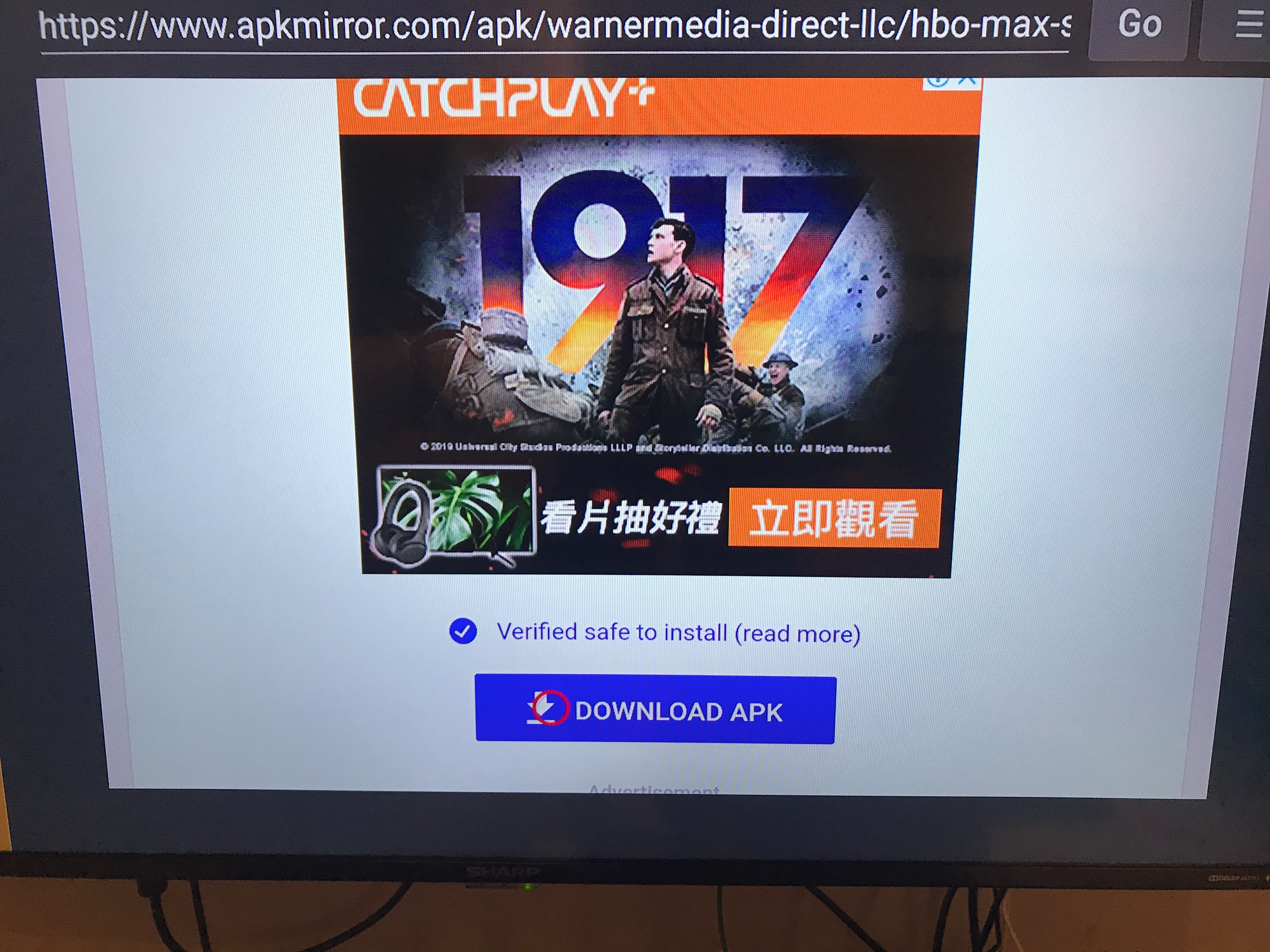
Alternatively, you can also search for HBO Max APK from the downloader app by selecting BROWSE.
One trusted source for Google Play app downloads is ApkMirror. It is a service that makes backups of every app in the Google Play store.
You?ll want the page that looks like the one below:
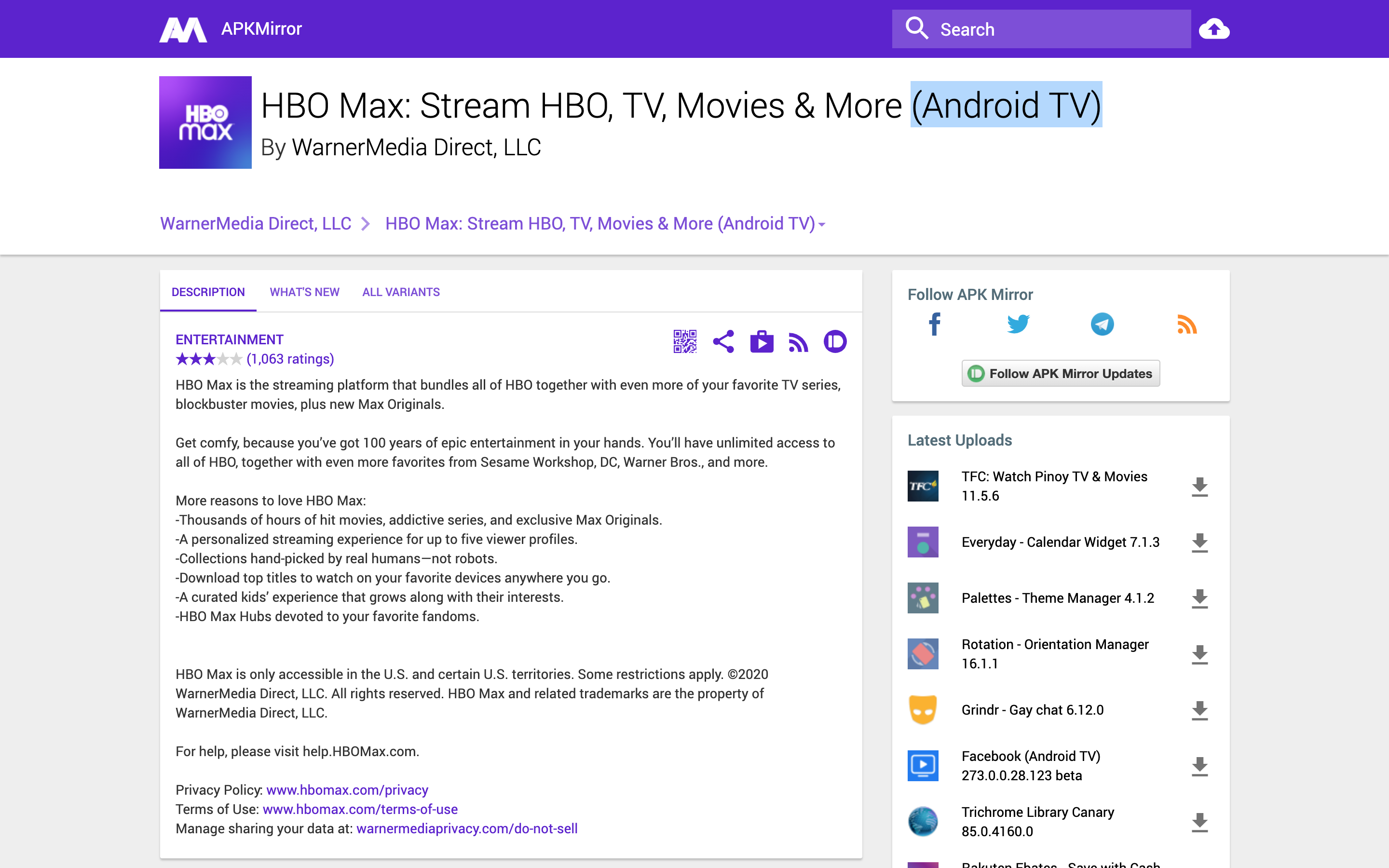
HBO Max: Stream HBO, TV, Movies & More APKs – APKMirror
HBO Max is the streaming platform that bundles all of HBO together with even more of your favorite TV series?
www.apkmirror.com
Next, you will be prompted to download and install the APK. Click DOWNLOAD and then INSTALL.
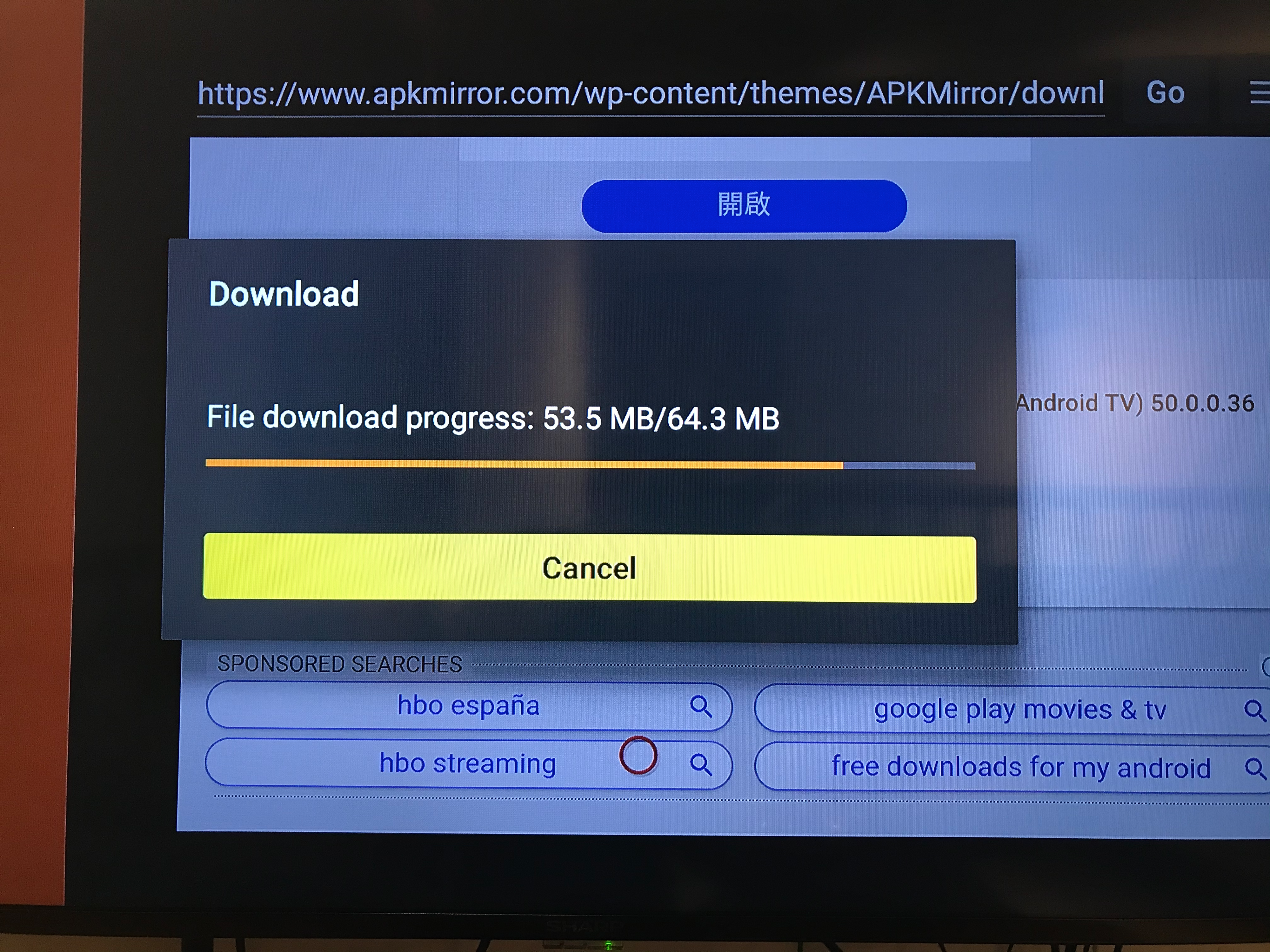
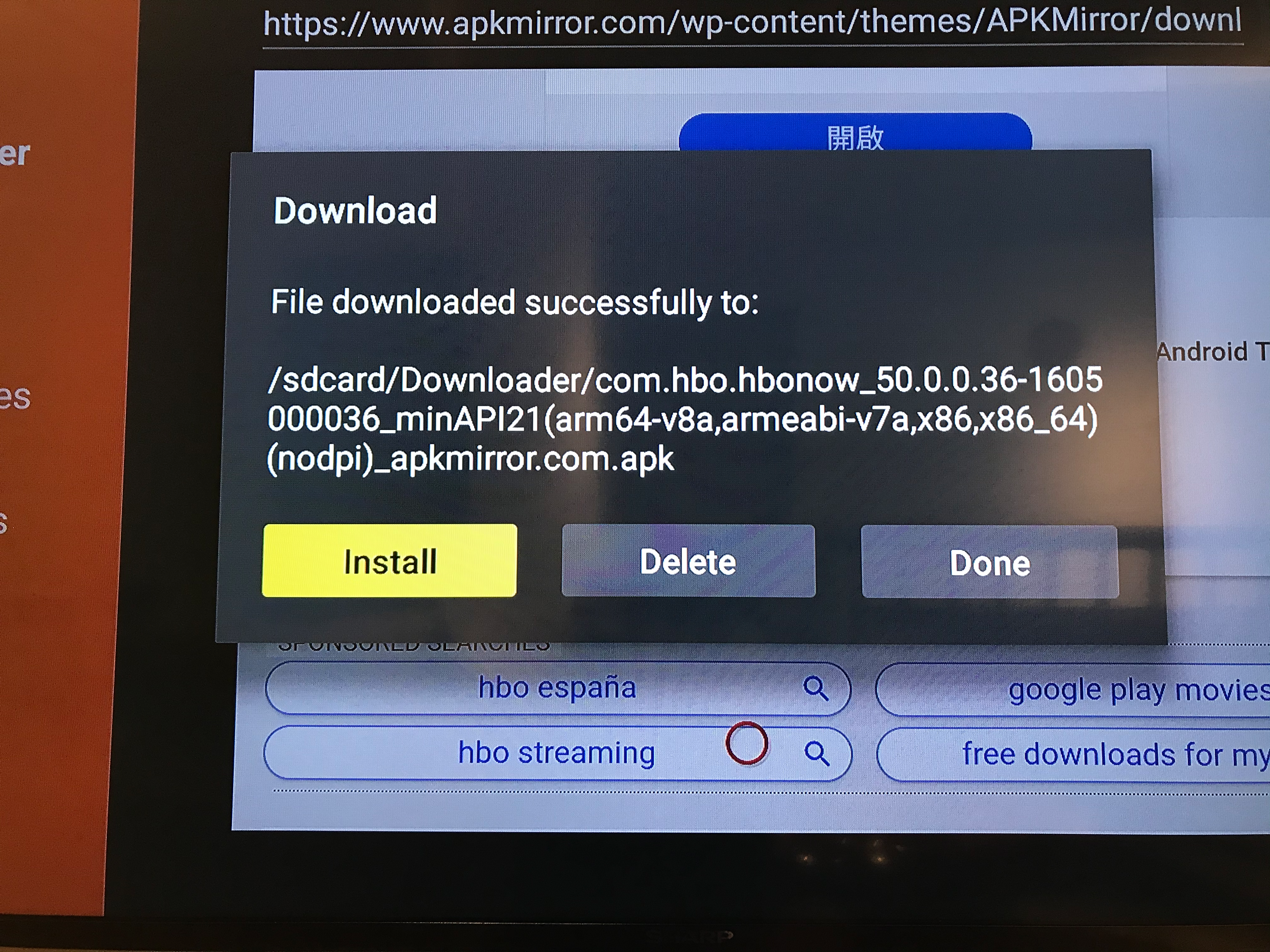
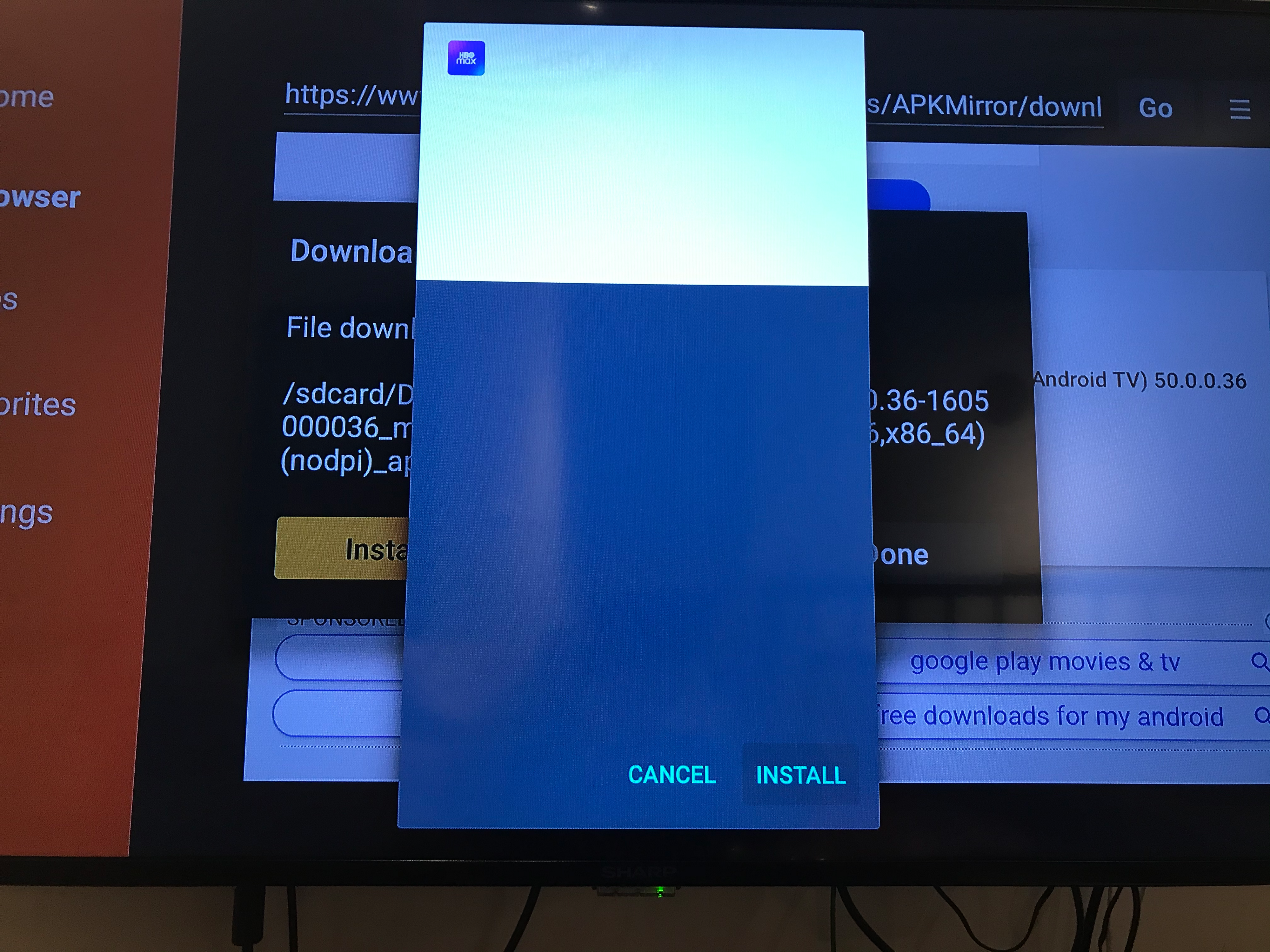

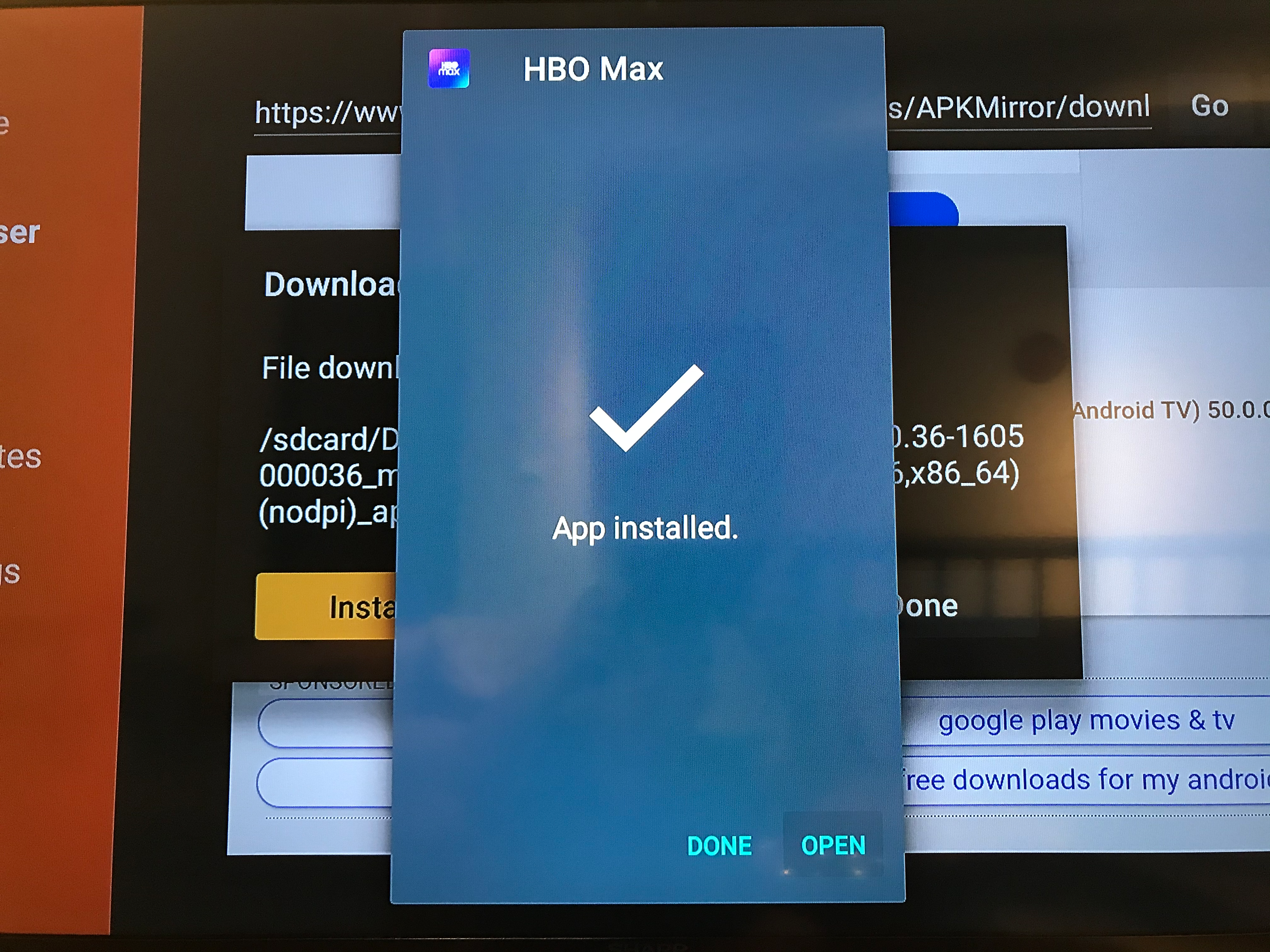

Congratulations! You?ve now installed HBO Max on your Fire TV. You can access it from your home screen like any other app, or via Alexa.