Search Craigslist nationwide, by state, or within multiple cities using these tips.

The best way to search Craiglist nationwide is to use Google. There are advanced settings you can use on Google to search an entire site at once. This can be done using Google search operators. Simply input the site and the keyword you want to search for on that site and Google will return all relevant results for that site.
In order to set up search operators for Craigslist, input the following in the search bar:
site:craigslist.org
This will return every indexed page on the Craiglist website. In order to search the entire site for a specific keyword (such as ?green chairs?), input the following:
site:craigslist.org green chairs
This will return every page on the Craigslist website that is relevant to the keyword ?green chairs?. Here?s what the search results look like:
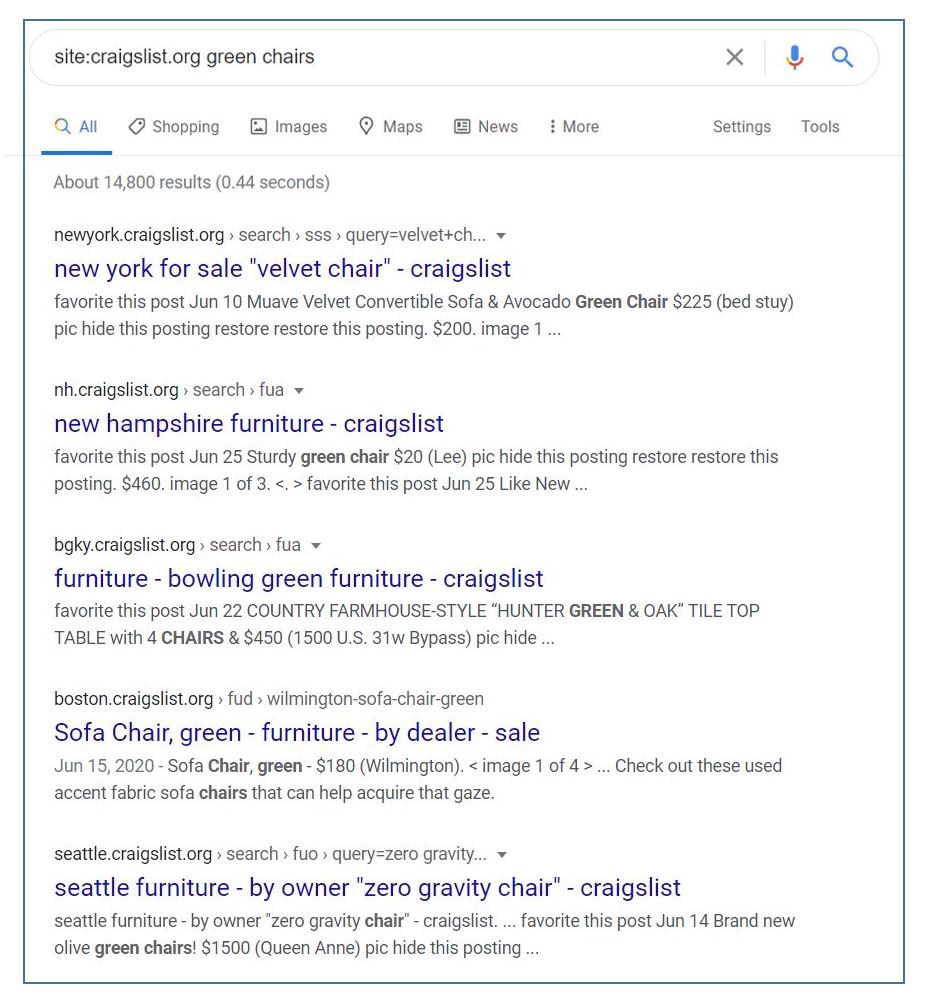
It returned about 14,800 results of Craigslist listings for green chairs across the country. This includes ads in different states and cities.
You can also do this same type of search for a different country. To do this, go to Settings > Search Settings. From there, you can scroll down to Select Region. Choose a different country and click Save. This will allow you to conduct nationwide Craiglist searches for a different country.
Search by state using a Craigslist search engine
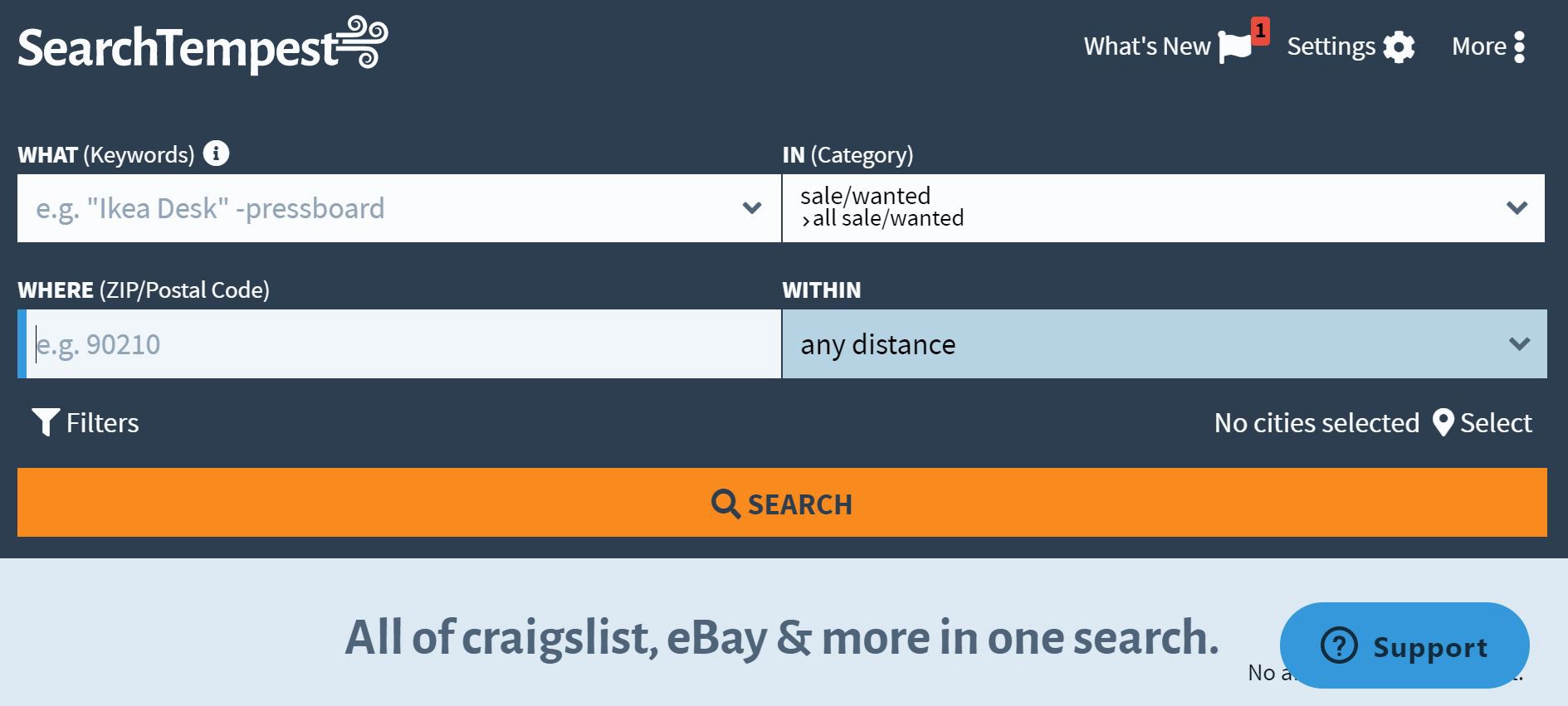
There are a variety of sites that have been created to search Craigslist in mass. These search engines pull in Craiglist ads from sites like Google and Bing and catalog them by state.
Some of them are more reliable than others. The one I found that is easiest to use and returns the best results is SearchTempest.
To search on SearchTempest do the following:
- Input a keyword
- Select the category you are searching (sale/wanted, jobs, homes for rent, etc.)
- Input a zip code and select ?any distance?
The search engine will return Craigslist ads across the country that are relevant to your keyword. To search by state:
- Select the edit location icon near the search button (this will prompt the menu shown below)
- Select None in the top right to deselect all states in the US
- Select All for the state you want to view Craigslist ads for
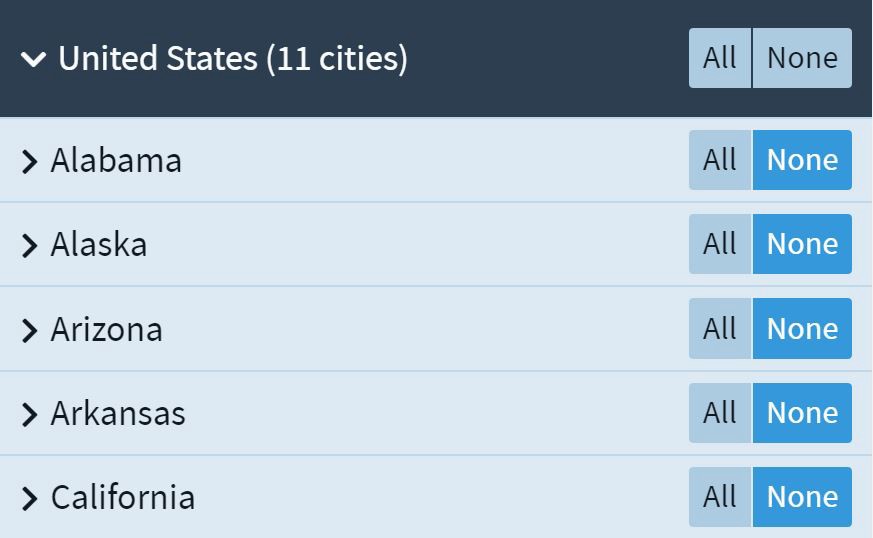
This will return all Craigslist ads based on your search specific to that state. The first set of results will be from Google. Below those results, you can also find Craigslist ads found on Bing. In my experience, it is best to also look through the Bing listings as well. I?ve found listings on Bing that weren?t on Google.
These search engines certainly have their limits don?t always return all of the classified ads available. That said, they are the best way to easily find listings categorized by state.
Here are some other Craigslist search engines you can also try:
- searchallcraigslist.org
- crazedlist.org
- searchcraigslist.org
- allcraigslistsearch.com
These also have the ability to search by state. Using multiple can help broader your search in case one search engine isn?t returning all of the classifieds available.
Search multiple cities using the Craigslist mobile app

24 years after the site was founded, Craiglist finally launched its first mobile app in December 2019. It is available to download for iOS as well as Android.
Their app, CPlus for Craigslist, was designed with much more intuitive features than the original website.
One of these features is the ability to search multiple cities at once. In order to do this on the website, you would need to have multiple tabs open with the same search in different cities. The app helps you avoid this hassle by allowing you to pre-select multiple cities before you search.
To search listings in multiple cities, simply open the left navigation on the homepage and select ?Locations?.
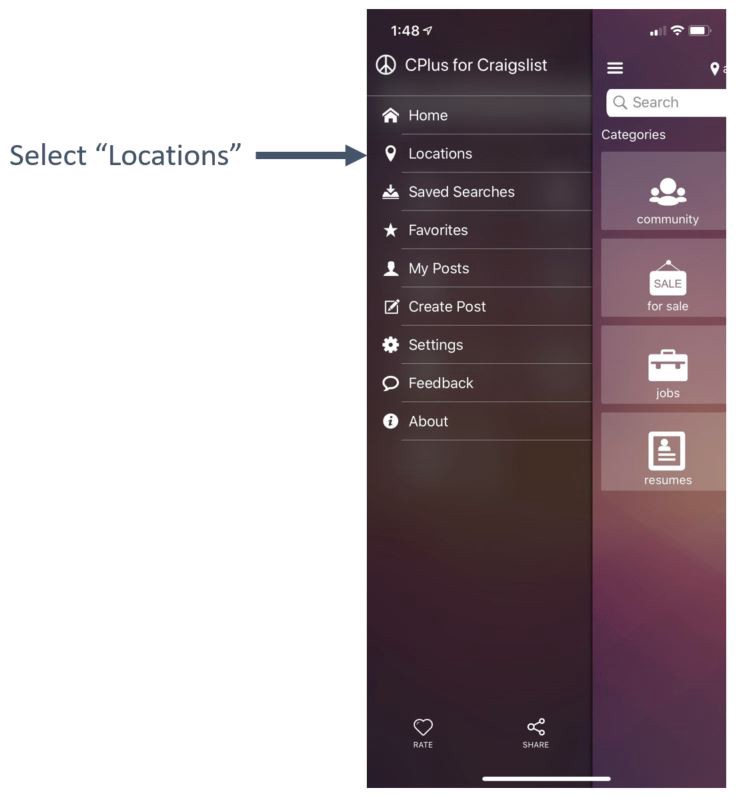
On the Locations page, you can add multiple cities with the + sign in the top right corner.
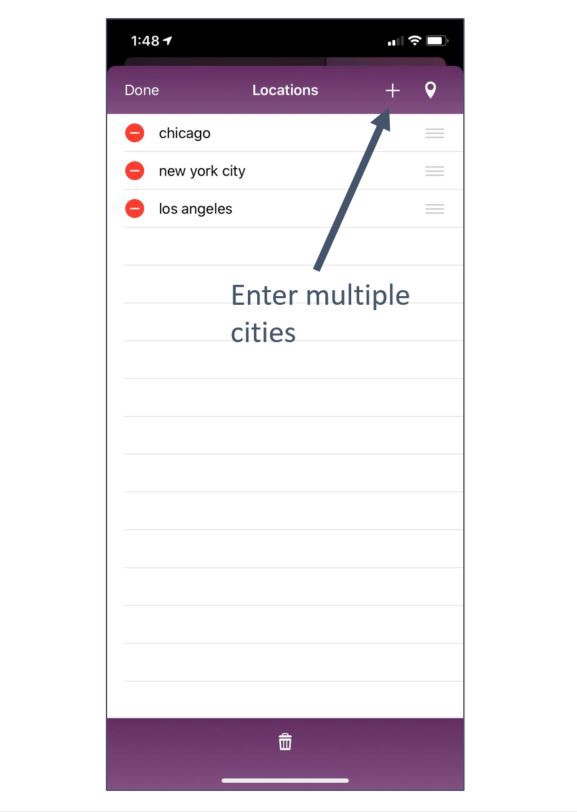
Once you have pre-selected your cities, any search you do will find all listings within each city. By default, the search results will categorize the listings by city. There are different views you can use to change the look of the search results including:
- Map view
- Photo grid view
- Big photo view
- Photo + description view
- Photo album view
Closing thoughts
Craigslist has done little to update its site since it was founded in 1995. When it was first created, it was meant to help people find classified ads in their city. The creators did not take into account that people would one day live in a more globalized world.
Luckily, technologies outside of the Craigslist site have adapted to the world we live in. Mobile apps like CPlus for Craigslist and search engines such as SearchTempest and Google enable us to access more information than the site itself allows.
Hopefully, Craigslist is re-launched someday to help users get around these barriers. In the meantime, we will have to use these workarounds to access all the great classified ads it has to offer.