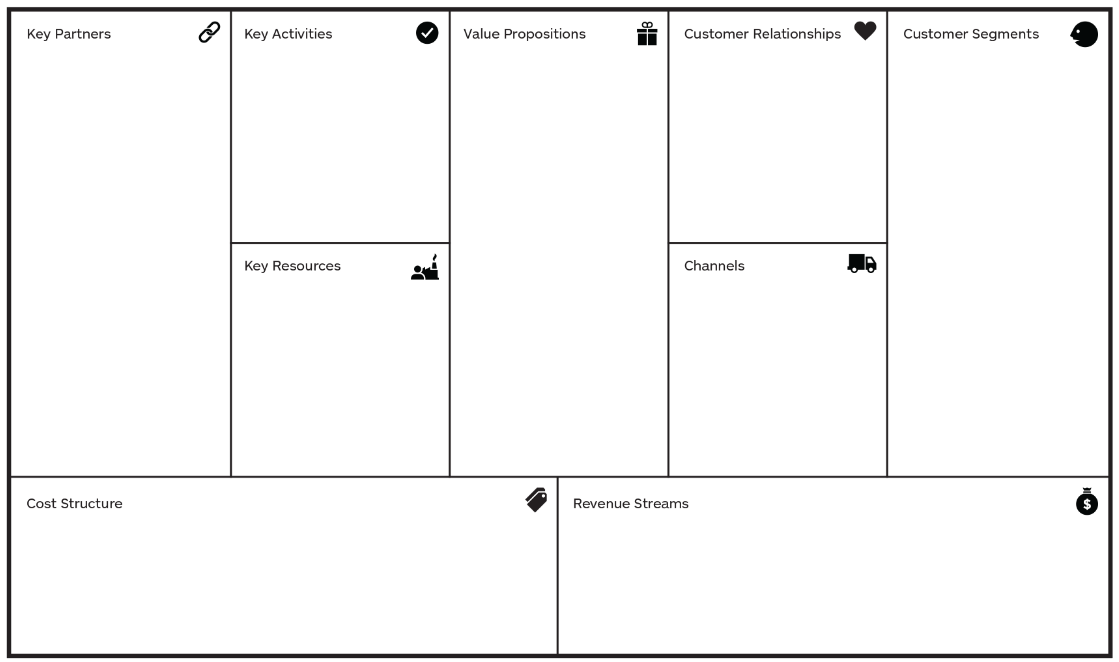
The Nine Building Block of BMC
These nine business model building blocks can be captured in a single diagram called the business model canvas. It sets the value proposition at the center of the business model as the primary focus area. The customer building blocks (customer segments, channels and relationships) can be found to the right of the value proposition and infrastructure building blocks (resources, activities and partners) to the left. The finance-based building blocks (revenue and cost structure) can be found on the lower portion of the diagram.
- Customer segments: The specific group of people that the organization aims to serve.
- Value proposition: A clear description of the company?s offering and how it solves problems or creates value for customers.
- Channels: The means that a company uses to reach its customer segments to communicate with them and to deliver products and services to them.
- Customer relationships: The methods used to maintain relationships with customer segments.
- Revenue streams: The income generation and collection mechanisms in the business.
- Key resources: The most important assets that the company needs to make the other elements of the business model work.
- Key activities: The most important things that a company must do to make its business model work.
- Key partnerships: The network of suppliers and partners that make the business model work.
- Cost structure: The major costs that need to be incurred to sustain the business model.
Free Online Business Model Canvas Tool
The Business Model Canvas can be printed out on a large surface so groups of people can jointly start sketching and discussing business model elements with post-it note notes or board markers. It is a hands-on tool that fosters understanding, discussion, creativity, and analysis. Alternatively, you can use online software such as, Visual Paradigm Online for facilitating the the innovation process.
Visual Paradigm features an intuitive Business Model Canvas editor for you to build your Business Model Canvas quickly. It also comes with a rich set of professionally designed templates that help you not just to start quick but to produce a design that is both professional and visually appealing.
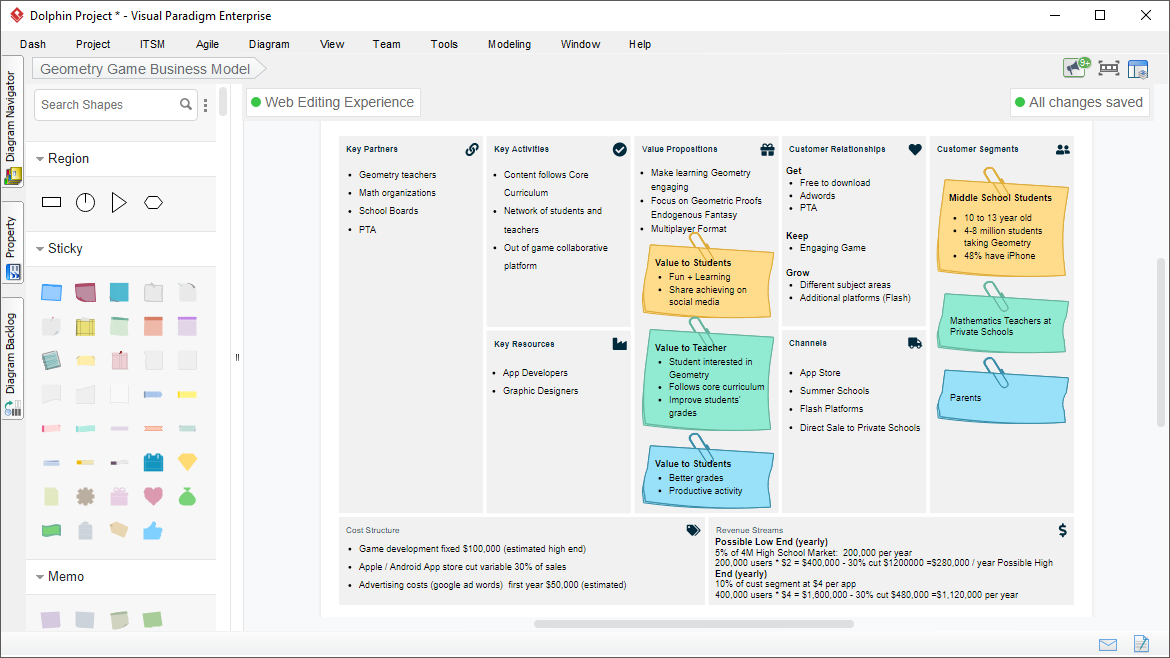
Why should I use Business Model Canvas?
Business Model Canvas makes it easier to research marketing channels. Determine the best revenue stream and identify key resources and activities.
How to draw a Business Model Canvas?
Ready to create a Business Model Canvas? Try Visual Paradigm, a top-rated online diagramming software that features all the many Business Model Canvas memos and customized canvas.
- Create a Business Model Canvas.
- Using the memos from the side palette. Drag and drop them into the drawing canvas.
- Save your finished work (File > Save as) to our cloud repository for future access. You can also export your work into image (JPG, PNG, PDF, SVG, etc) and share it with your co-workers.
Free Online Tool with Powerful Features
Visual Paradigm features an intuitive Business Model Canvas editor for you to build your Business Model Canvas quickly. It also comes with a rich set of professionally designed templates that help you not just to start quick but to produce a design that is both professional and visually appealing.
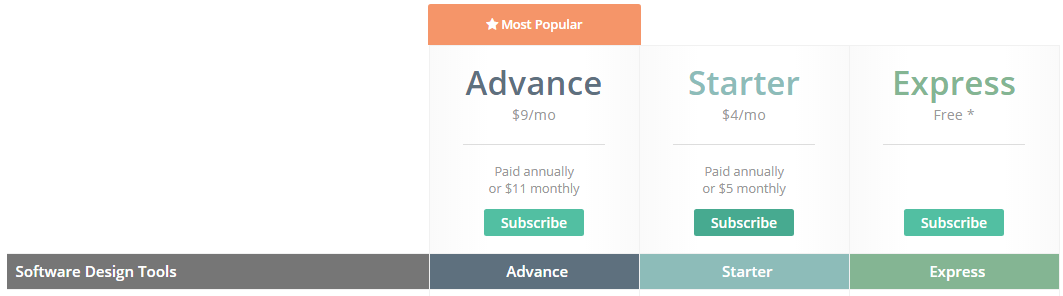
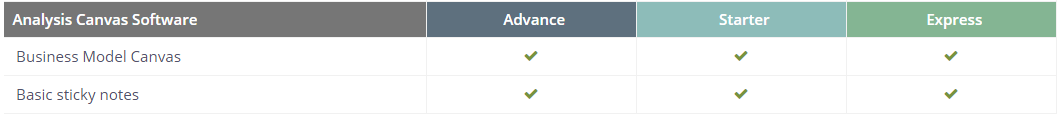
Include rich-formatted text
Fill out your canvas with text or memos. Plenty of formatting and alignment options are available for you to format your text in the way you want.
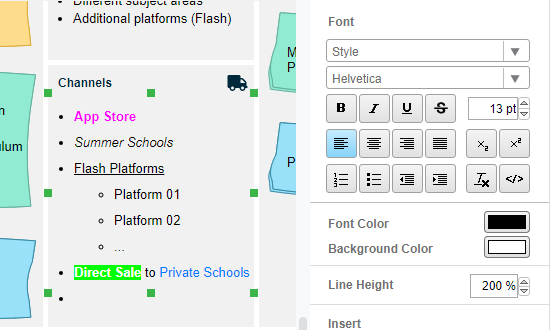
Memos and sticky notes
Makes your design more engaging with the use of colored memos. A rich collection of sticky notes is also available for users in higher editions.
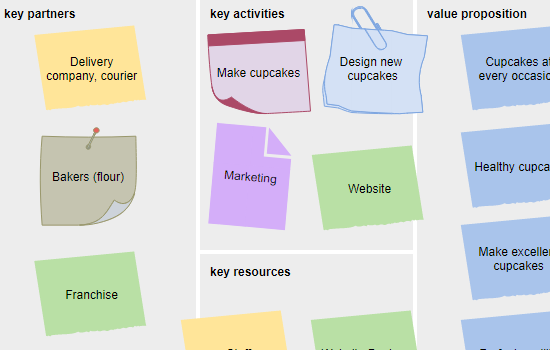
Customization
Build your own canvases to suit your business needs. Over 1000 icons are available for decoration purpose.
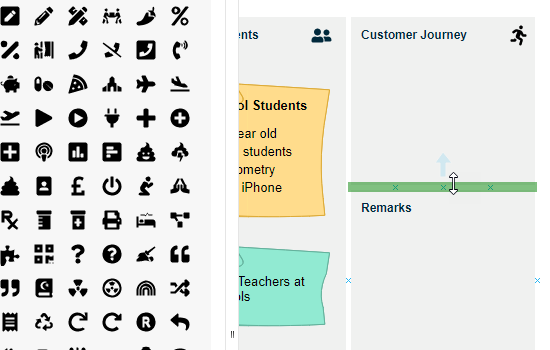
Business Model Learn by Examples
Business Model Canvas compiled by a set of comprehensive building blocks. Fill in each box according to your ideas and thoughts which will give you an evaluation before you begin development.
Business Model Canvas Example: Vehicle Company
This example is showing a vehicle company illustrating their business plans and proposition by using the Business Model Canvas. Business Model Canvas is a great tool for business to explore and define strategic business plans.
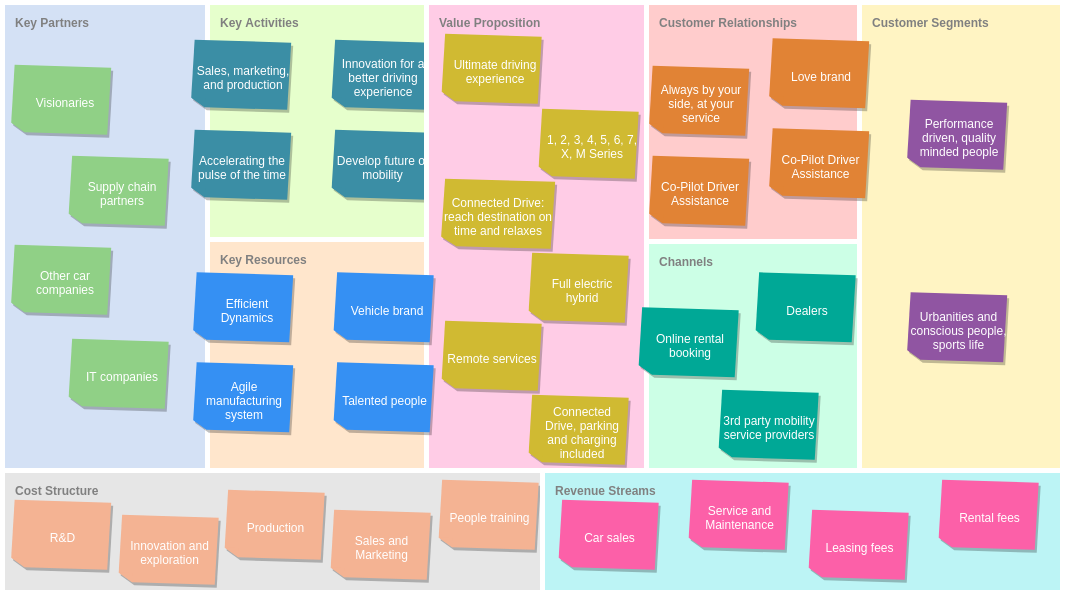
(Click Here to Edit and Try This Example Instantly)
Business Model Canvas Example: LinkedIn
In this example you can see that LinkedIn has three revenue streams for each customer segment. First is a paid account that widens one?s social reach, second is a hiring solution that helps recruiters manage job offerings, and third, ads that help brands target an audience based on their profile data.
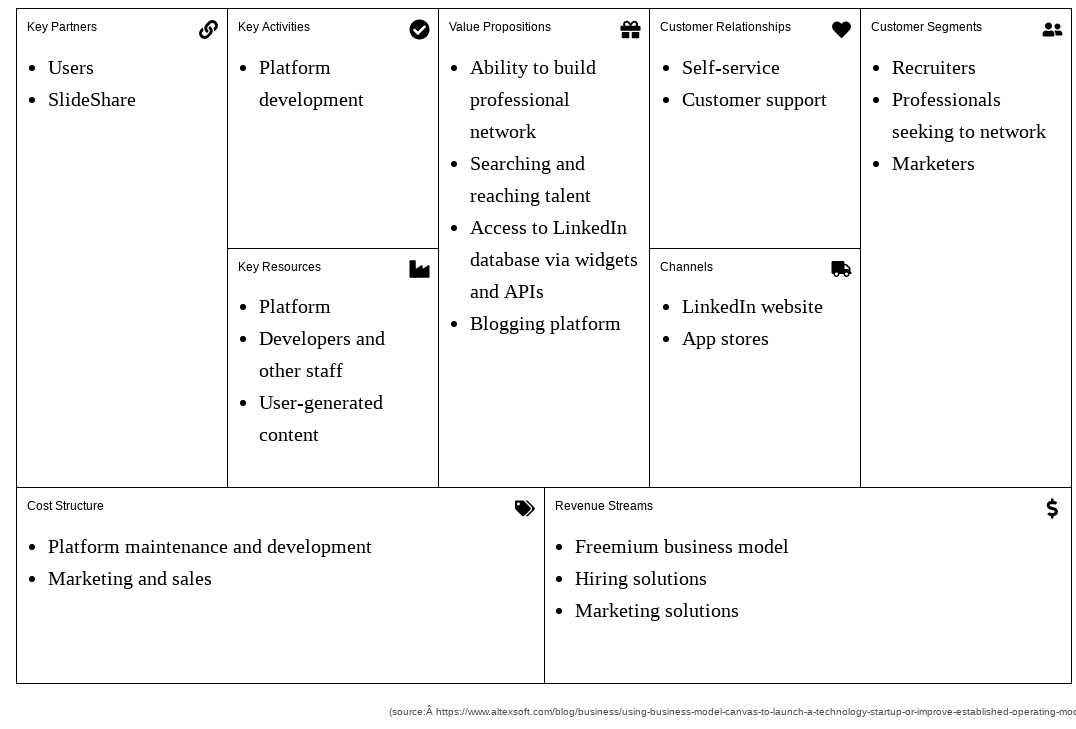
Business Model Canvas Example: Uber
In this Business Model Canvas example you can see the Uber segmentation is also geo-demographic as the service seems to employ drivers who live in areas with the highest unemployment rates.
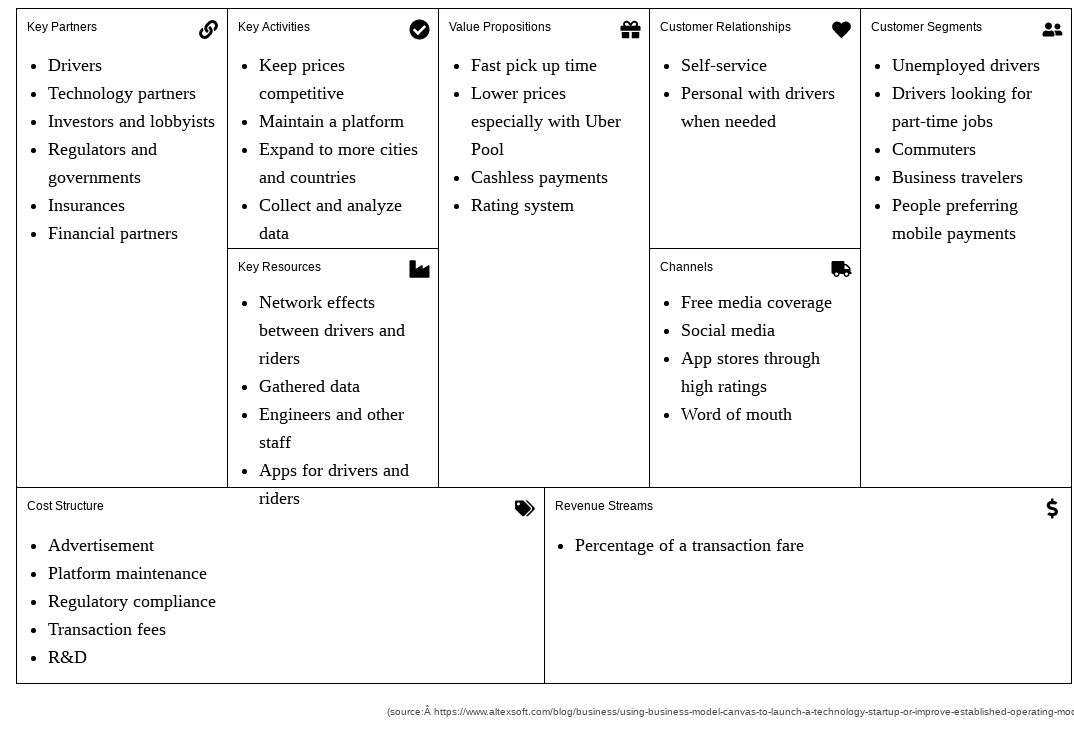
Business Model Canvas Example: Airbnb
In this Business Model Canvas example it shows a hotel alternative provider Airbnb concentrates on two big customer segments ? guests and hosts ? each of which can be broken down into subcategories.
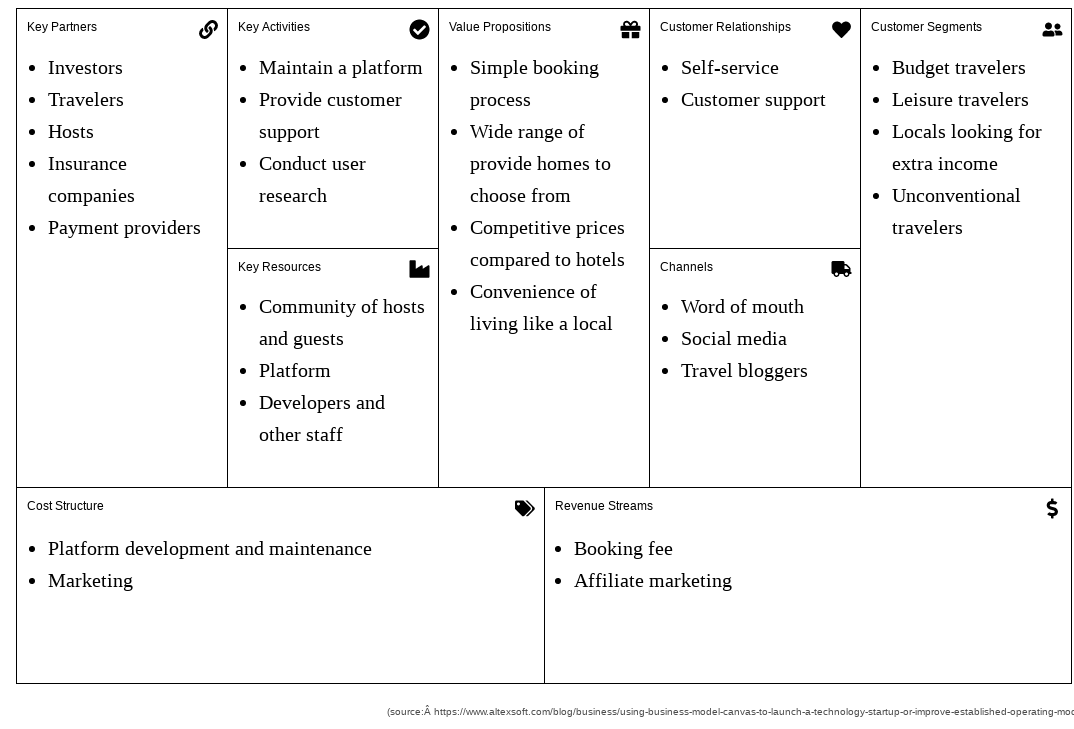
References
- 14 Ways to Apply the Business Model Canvas
- Business Model Canvas ? Comprehensive Guide with Examples
- Business Model Canvas
- Business Model Canvas Tool